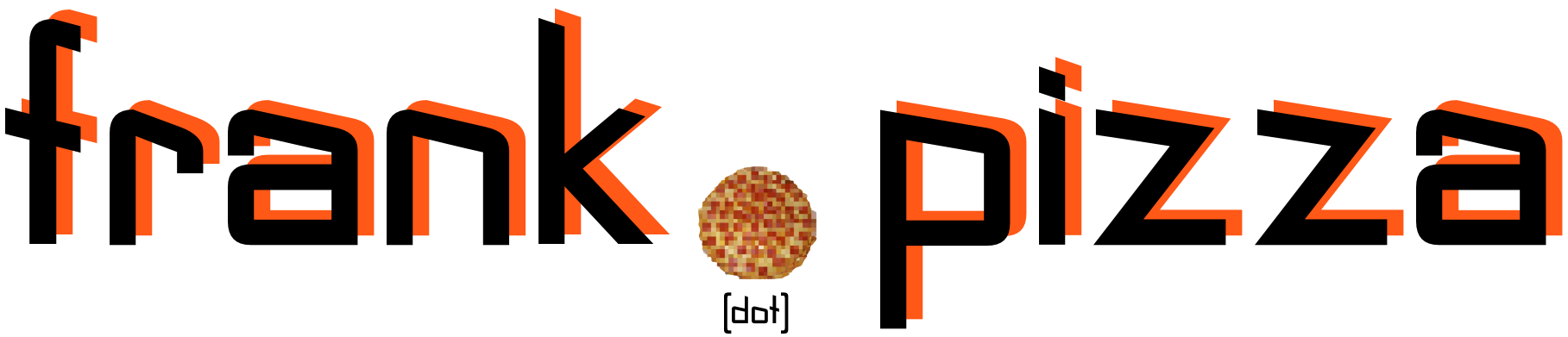During the Pandemic, I have tried out all different types of hobbies and wore many different hats to prevent myself from going completely stir crazy while indoors and outdoors avoiding any interaction with other people. Probably one of the best sanity-maintaining purchases I made was that of the prosumer drone.
I have flown my share of those $30 – $50 drones you get off of Amazon that really go all over the place outside and last about two hours indoors before you hit a wall and shatter a few propellers in one go.
The Mini 2 from DJI is a whole different beast and it is priced accordingly for what you get with it. It is one of the few pieces of technology that I have used in recent years that actually felt like some kind of futuristic device for me as an average person to have. The range, the control at higher (safe and legal) altitudes, and the picture quality in both the live feed and the video and photos it takes and holds onboard.
There will be plenty of other posts with the video and other photos captured from it, including some really great built in panorama features. But I wanted to put something up about the HDR mode built into the device. Mostly because I wanted to use one of those nifty before and after scrolling things for the pictures.
The Mini 2 does not automatically create HDR photos like how the iPhone does. Instead, it takes 3 different pictures – one at normal exposure based on the sensor light reading, then one underexposed, and one overexposed, in rapid succession so that there is minimal drift. The feature is a common one on DSLR cameras – Automatic Exposure Bracketing (AEB) and can be enabled from the standard photo settings in the DJI app.
From there, you can drop your 3 photos into software that supports the merging of AEB style photos. Personally, I used Corel AfterShot Pro 3, because I have been a registered user for a bit, it’s a non-subscription license, and it has been helpful for managing my DSLR photos which I keep separate from my built in macOS/iOS Photos.app. AEB merging is also supported in Affinity Photo, Adobe Lightroom, and there are some other open source tools and freeware/shareware options available too.


The HDR photos are on the left of both of these pictures and the photos on the right are considered the normal exposure shot taken with the camera during the process.


I have no plans of taking every single photo as AEB, but it can definitely be the sazón for any good set of shots when I am out flying the thing around.